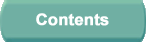


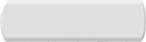
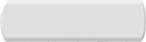
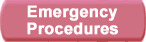
This page is selectable from the Aircraft Control tab suite and allows you to select the fuel loading and centre of gravity for the aircraft.
| Zero Fuel Weight | Allows you to set the zero fuel weight of the aircraft. |
| Total Fuel | Allows you to set the total fuel load in the aircraft. The fuel will be evenly loaded between the fuel tanks. |
| Gross Weight | Displays the gross weight of the aircraft. |
| Number of Passengers | Allows you to set the number of passengers up to 274. |
| Gross Weight CG | Allows you to select the centre of gravity as a percentage of mean aerodynamic chord (MAC). |
| Left Main Tank Center Tank Right Main Tank | Allows you to select the fuel load in each of the fuel tanks on the aircraft. |
| Presets | Displays a pop-up menu which allows you to select from a number of preset values for zero fuel weight, fuel load and centre of gravity. |
| Fuel Jettison Speed Up | Allows you to increase the fuel jettison rate. |
| Fuel Temperature | Allows you to set the fuel temperature between -40° to 100° |
| Fuel Balance | Balances the fuel load between the tanks. |