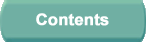


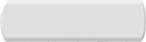
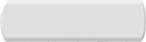
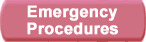
This page is selectable from the Environment Control tab suite and allows you to set airfield lighting conditions.
| Runway Lighting | Displays popup menu listing all the available runways at the currently active airport to allow you to select a runway for lighting control. Currently selected runway is displayed on the button. |
| Rwy Lighting Control Mode | Allows you to select Auto or Manual mode. The currently selected mode is displayed in the button. In Auto mode, lighting levels are set to default whenever a new active runway is selected. In Manual mode, manually set levels are retained regardless of the runway in use. |
| All Lights Intensity | Displays popup menu to allow you to set the intensity of all the runway lights to the same level (0 = off, 5 = max). |
| Randomize | Sets the lighting intensities to random levels. |
| Env Lights | Display popup menu to allow you to set the intensity of the lights around the airport (0 = off, 5 = max). Current setting is displayed on the button. |
| Taxi | Display popup menu to allow you to set the intensity of the lights around the airport (0 = off, 5 = max). Current setting is displayed on the button. |
| Stop Bars | Allows you to switch on/off the stop bars lights. Current setting is displayed on the button. |
| VASI/PAPI Centre Edge App Strobe/Reil T/Hold TDZ |
Display popup menu to allow you to set the intensity of individual sets of lights (0 = off, 5 = max). Current settings are displayed on the buttons. |