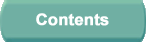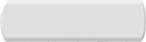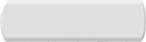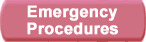Airport Traffic
This page is selectable from the Traffic tab suite and allows you to control the appearance and movement of up to 6 repeating and 2 non-repeating routes. These incidents are normally designed to present the aircrew with a hazard, in the vicinity of the runway, during take-off or landing. They may, additionally, be used to provide traffic scenarios in and around the airport.
Repeatable Routes
Repeatable Routes initialise a number of entities using the Separation time specified for the runway the route uses. The separation is constant for any entities using that runway, if the separation time is changed, any new entities created by the system will have the new time. Select a row to load, clear or stop a repeatable route.
Non-Repeatable Routes
Non-Repeatable Routes either start when the scenario play button is pressed or when triggered by an ownship event (see Play Trigger Structure). Select a row to load, clear or stop a non-repeatable route.
Runway Touchdown Intervals
| Configure Intervals |
Displays a popup menu to allow you to set touchdown intervals. Selected intervals times are displayed for each runway. |
Scenario Options
| Ownship Priority |
Ownship Priority is used when the ownship is taking off and can be set to either Manual or Automatic. If in manual mode then the instructor
has to decide if the ownship has enough space to take-off in respect to other landing aircraft. If in Automatic, the system will temporarily
suspend the creation of new landing entities to give the ownship space to take-off. Once the ownship has taken off, the normal creation at that separation will be resumed. |
| Runway For Gen Routes |
For airports with more than one runway (auto-generics or specifics) the Runway for Gen Routes button allows all generic routes (routes recorded at a generic airport, which can be used anywhere) within a scenario to use an alternative reference runway to the active runway. The button will only be active before the scenario begins, as the routes cannot be altered once a scenario has started. |
| Route Control |
Displays the Airport Traffic - Route Control page which allows you to to control the appearance and movement of up to eight incidences of routed traffic. These incidents are normally designed to present the aircrew with a hazard, in the vicinity of the runway, during take-off or landing. They may, additionally, be used to provide traffic scenarios in and around the airport. |
| Load |
Displays the Scenario Select page. |