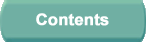



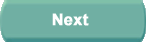
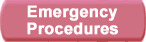
This page is selectable from the Environment Control tab suite and allows you to set various atmospheric conditions.
| Wind Dir/Spd | Allows you to set the wind direction/speed. |
| Altitude | Allows you to set the altitude AMSL. |
| Turbulence | Allows you to select cobblestone or rough air turbulence conditions. NOTE: Conditions are mutually exclusive. |
| Icing | Allows you to select icing conditions. |
| Jet Upset | Allows you to select special wind effects at the aircraft. |
| Wind Dir/Spd | Allows you to set the wind direction/speed. |
| Altitude | Allows you to set the altitude AMSL. |
| Turbulence | Allows you to select cobblestone or rough air turbulence conditions. NOTE: Conditions are mutually exclusive. |
| Icing | Allows you to select icing conditions. |
| Wind Dir/Spd | Allows you to set the wind direction/speed. |
| Turbulence | Allows you to select cobblestone or rough air turbulence conditions. NOTE: Conditions are mutually exclusive. |
| Icing | Allows you to select icing conditions. |
| Gusting To | Allows introduction of pseudo-random gusts if a surface wind above 10 knots is selected. |
| FAA Gust Profile | Allows the selection of the FAA gusting profile |
| Field Temperature | Allows you to set the Field Temperature. |
| Lapse Rate | Allows you to set the Lapse Rate |