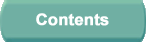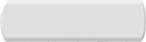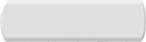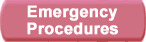Flight Plan
This page is selectable from the Aircraft Control tab suite and allows you to configure the FMC with route information.
To select a Flight Plan click on the row containing the required plan in the table.
| Page Up/Page Down |
Allow you to scroll up/down through the list of available flight plans. |
Status
| Status |
System status is displayed. |
From List
| Load to FMGC |
Programs the FMGC with the information from the selected stored route. |
| Save from FMGC |
Saves the data loaded into the FMGC to enable it to be retrieved |
| Delete |
Will delete the saved FMGC for the selected Flight Plan number |
| Edit Cmmnt |
Allows you to edit the comment for the selected flight plan. |
Volatile Flight Plan
| Load |
Programs the FMGC with the information from the selected route. |
| Save |
Saves the existing FMGC load configuration to the selected route number for future use. |