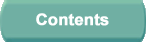


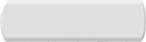
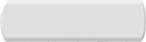
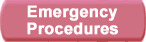
This page is selectable from the Status/Monitor tab suite and displays the status of all the motion system interlocks. The page is also displayed automatically when Motion is requested but one or more of the interlocks are not safe. If any of the interlocks are not safe, then the motion system cannot be activated.
The status of the interlocks when the unsafe condition was detected is shown in the Failure Warnings column. The current status of the interlocks is shown in the Current column. This allows you to check whether the unsafe condition has been cleared since the circuit detected the failure.
If all of the interlocks are safe and the motion system cannot be activated, check the Maintenance Operators Display Unit (MODU) at the motion cabinet in the simulator hall for messages.
| Reset Latches | Resets latched conditions to current. |