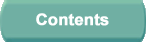



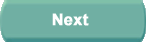
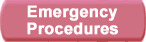
The Dual Numeric Keypad (see below) or the Dual Slew Tool is displayed automatically when a touch point requiring two numeric entries is selected (for example wind direction / speed). The specific overlay format displayed is determined by which format was last used. A button on each overlay (either Slew or Keypad as appropriate) allows you to select the other format for display. Operation is similar to the single Numeric Keypad, with the addition of the / button that allows you to swap between the two parameters being edited.
