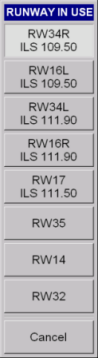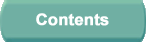



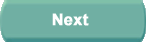
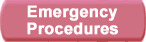
A Pop-Up Menu will be displayed automatically if the selected parameter has a number of alternative states (eg., cobblestone). The menu (see example) will display a title, a 3D-style button for each selection and a CANCEL button. The button corresponding to the currently selected state will be displayed in relief-effect.
Selecting a button causes that button to change to the relief-effect selected state. When you remove your finger directly from the button, the selection becomes active and the pop–up menu is removed from the display.
If you slide your finger off the button area then off the screen, the function will not be selected and the button will revert to its previous state.