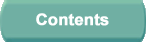


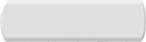
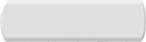
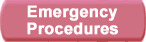
This page is selectable from the Traffic tab suite and allows you to set up TCAS scenarios. Each scenario can consist of up to two intruder aircraft (aircraft posing a threat to your aircraft) and up to four proximate traffic aircraft (incidental traffic within the environment of your aircraft).
Intruder or proximate traffic aircraft are selected randomly from the following aircraft types: ATR42, B747-400, B737-300, B757-200, B767-300, A320, A340.NOTE: If you select an intruder aircraft with no transponder fitted, the system will display an ATR42 only.
This page allows selection of scenarios that will generate a predictable TCAS voice call-out. The requested voice call-out will be generated as long as the own aircraft's manoeuvres are within the limits specified for the selected scenario.
The Vertical Separation / Distance diagram displays the initial range and vertical separation. It also shows the intruder relative altitude that will be maintained during the progress of the scenario.
The Intruder Bearing / Heading Diagram displays the initial relative bearing/heading of the intruder; range is not representative in this diagram.
| Scenario | Arms the associated scenario and the diagrams will reflect the initial positions of the own aircraft and intruder. |
| Page up/down | Pages through the list of available scenarios. |
| Scenario Performance Requirements | Lists the altitude, vertical speed and ground speed limits that have to be maintained by the own aircraft in order to obtain the requested voice call-out. This display will display red text and flash to an exceeded limits display. |
In the Toolbar area are buttons for the following functions:
| Play | Activates the armed scenario if the own aircraft is within the specified limits displayed for the selected scenario. |
| Stop | Stops the active scenario. |