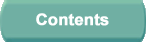



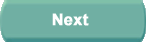
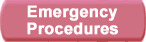
The following information is displayed at the top of the screen replacing the Direct Actions buttons when the Toggle Disp button is used in the Fixed Toolbar Area.
The first row displays the current fit, the current load and the time. Underneath the first row, the three columns display:
| Arpt/Rwy | The ICAO code of the selected airport from the repositions page and the runway in use for the selected airport. |
| ILS | The ILS frequency for the runway in use at the selected airport. |
| Wind Srf | Wind direction and speed in knots on the ground. |
| Visibility | Visibility in Km. |
| RVR | Runway visible range in meters. |
| Cloud Top | Height in feet of the low level cloud top. |
| Cloud Base | Height in feet of the low level cloud base. |
| Field Temp | Ground level temperature of the selected airport. |
| QNH | Barometric pressure in hetoPascals. |
| Wind A/C | Wind direction and speed in knots at aircraft altitude. |
| SAT | Saturated Air Temperature at aircraft altitude, degrees centigrade. |
| V1/VR | |
| V2 | |
| Flt Phase | Airbus flight phase number. |
| ZFW | Aircraft zero fuel weight in kilogrammes. |
| Total Fuel | Aircraft fuel load in kilogrammes. |
| GW | Aircraft gross weight in kilogrammes. |
| ZFW CG/ GW CG | Aircraft center of gravity in mac chord. |
| CAS/Mach | Aircraft airspeed in knots and mach number. |
| Hdg/Trk | Aircraft magnetic heading/aircraft ground track in degrees. |
| Alt/RadAlt | Aircraft altitude in feet. |