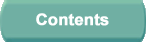



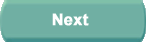
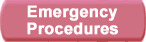
This page is selectable from the Simulator Control tab suite.
The snapshot system allows you to record the condition of the simulator during a flight so that you can re-configure the simulator to that condition at a later time in order to repeat an exercise or incident. The system is capable of storing ten selectable snapshots.
| Edit Title | : |
| Take | The simulator conditions are stored in the snapshot and displayed on the page. |
| Lock | Locks the data in the selected snapshot so that it cannot be erased. Second selection unlock the data. |
| Erase | Erases the data from the selected snapshot (only available if not locked). |
| Recall | Resets the simulator to the configuration specified by the selected snapshot (as shown in the SNAPSHOT display). |
| Release | Releases the current snapshot |
NOTE: Armed malfunctions are not recorded as part of the snapshot as they are not active and do not for part of the current state of the simulator.