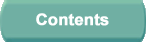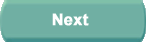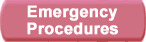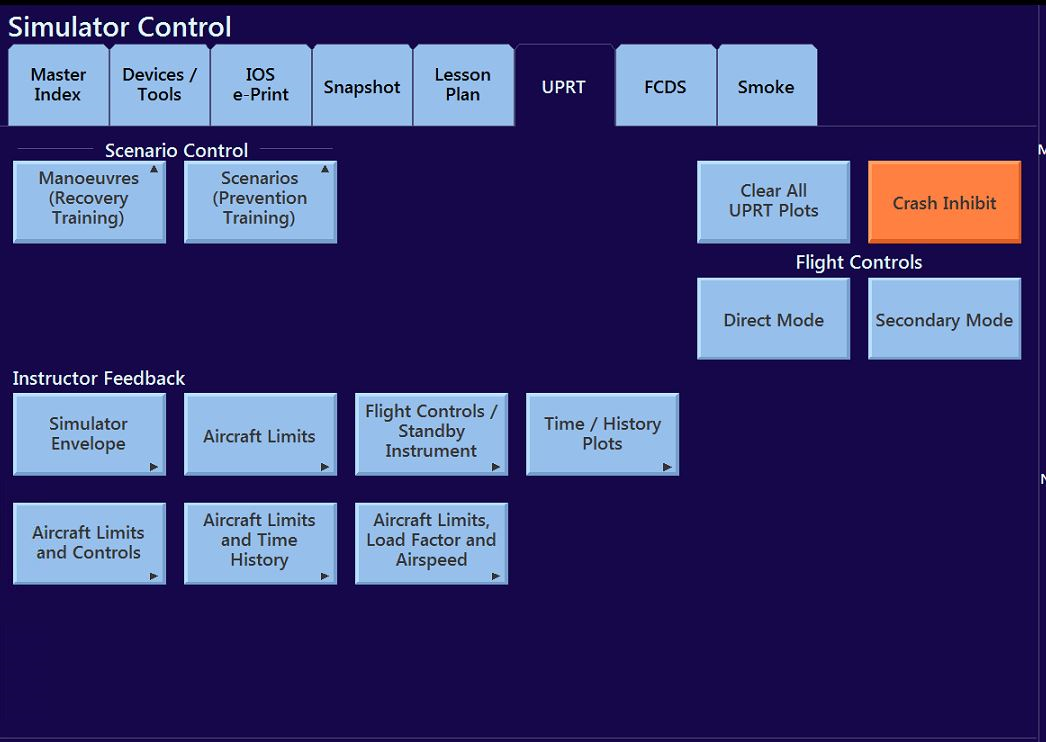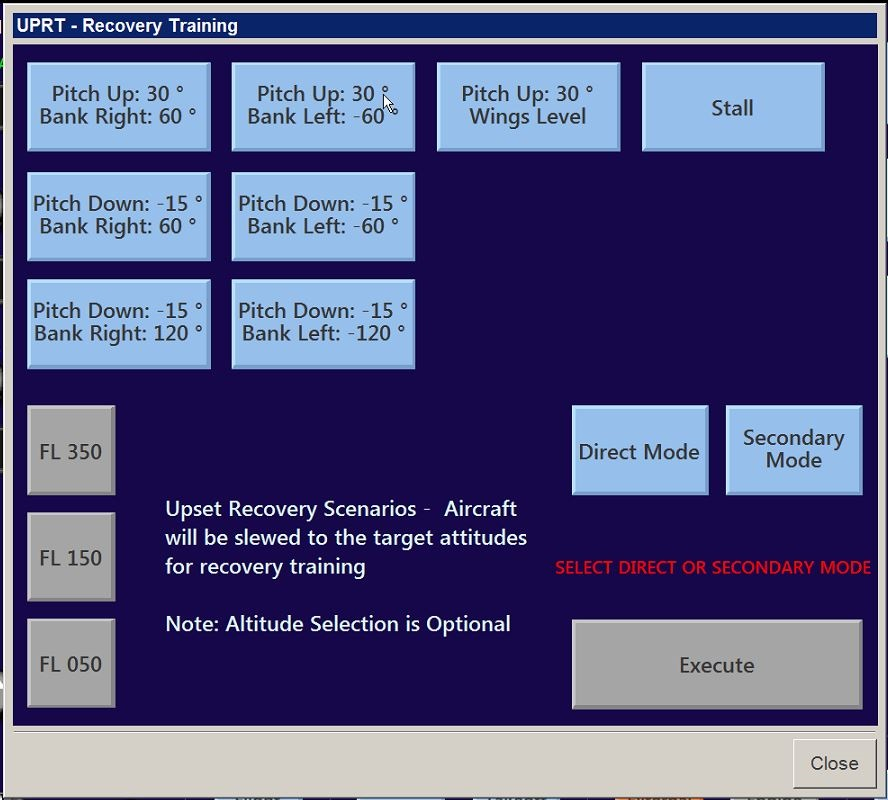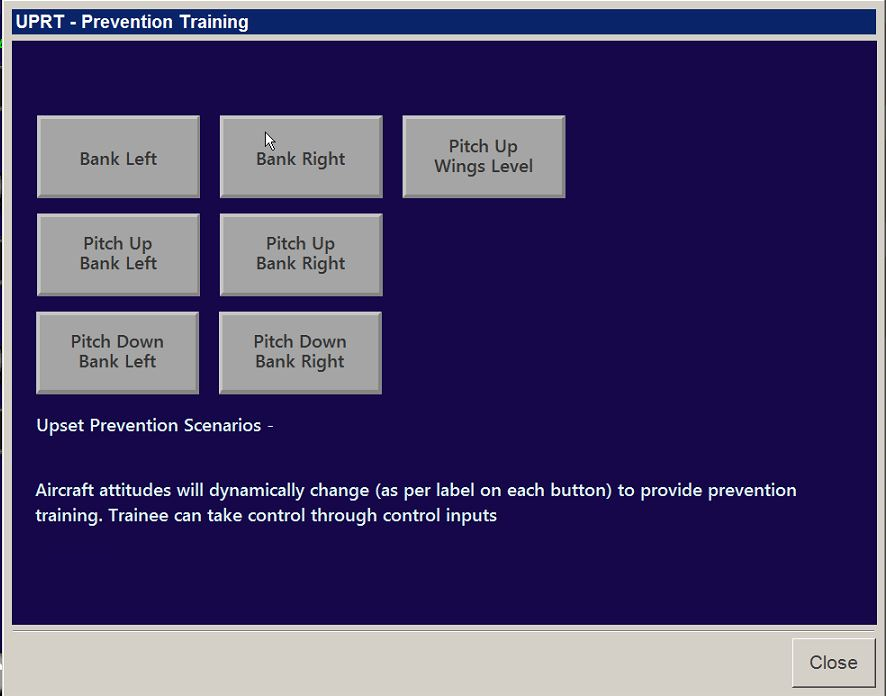Upset Recovery Training (UPRT)
The UPRT page is selectable from the Simulator Control tab suite.
This page allows you to set aircraft upset scenarios, and provides addtional instructor feedback tools.
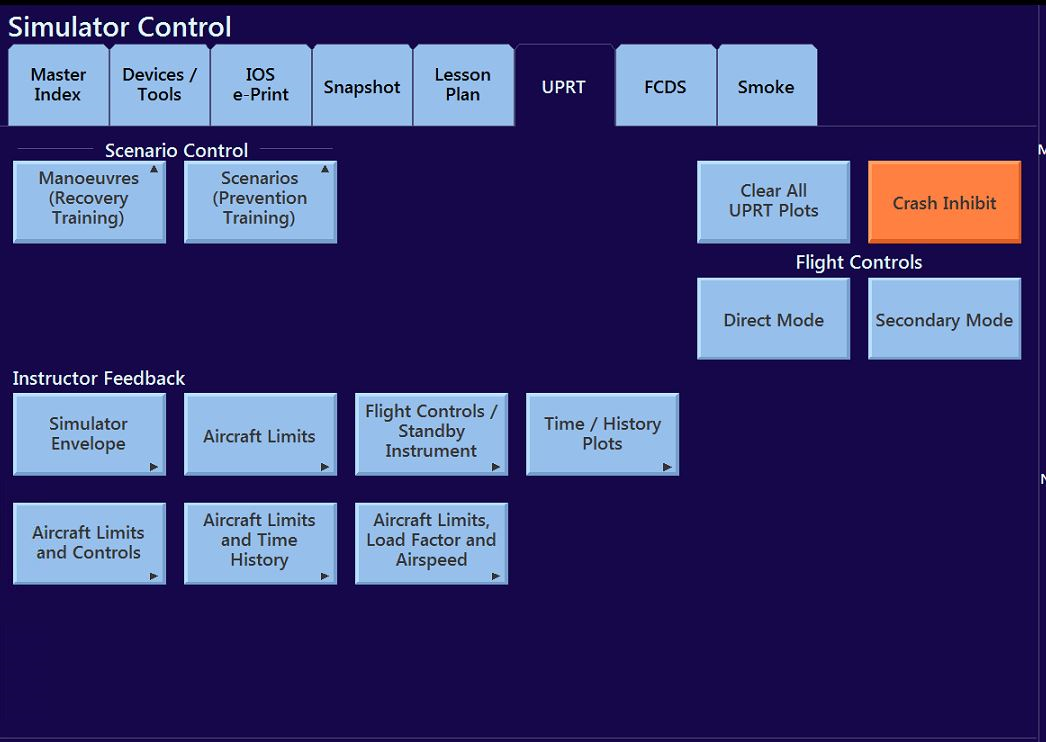
Scenario Control
Manoeuvres (Recovery Training)Reposition scenarios that put simulation into target upset attitudes. The aircraft is repositioned to the attitude described on the button, with flight freeze on at the end of the reposition.The STALL button slews the aircraft to an airspeed close to VLS. The instructor can then fly the aircraft into the stall for demonstration purposes.The popup allows selection of a desired altitude for the recovery. If no altitude is selected the reposition takes place at the current altitude. 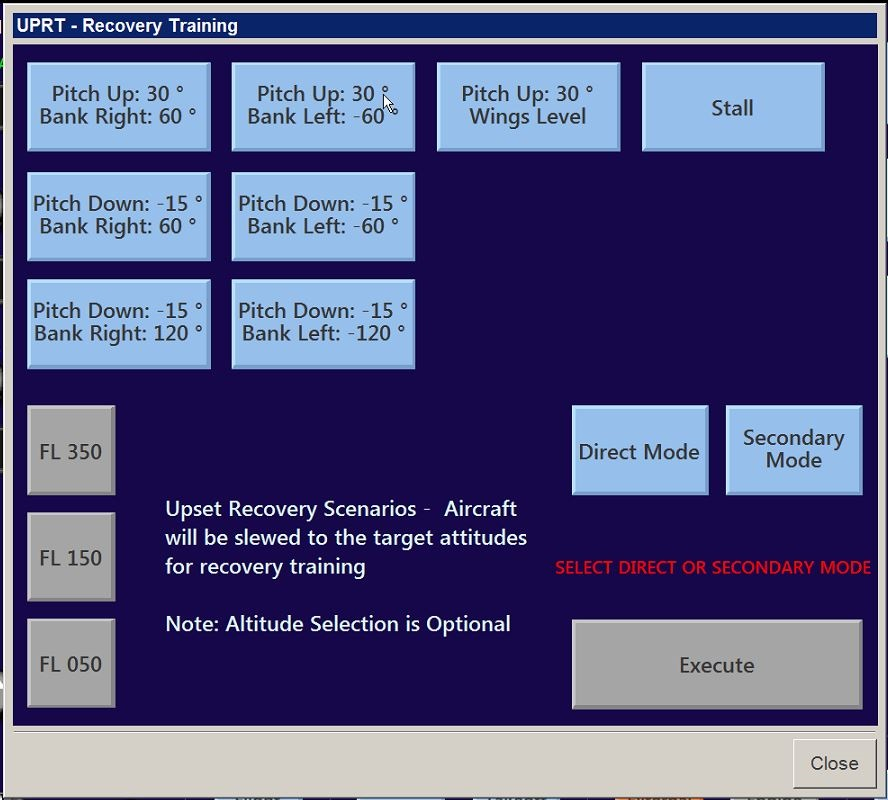 |
Scenarios (Prevention Training)An sudden external force is applied to the aircraft to drive it to the attitude described on the button. The external effect willl wash out when a pilot input is detected, or after a couple of seconds.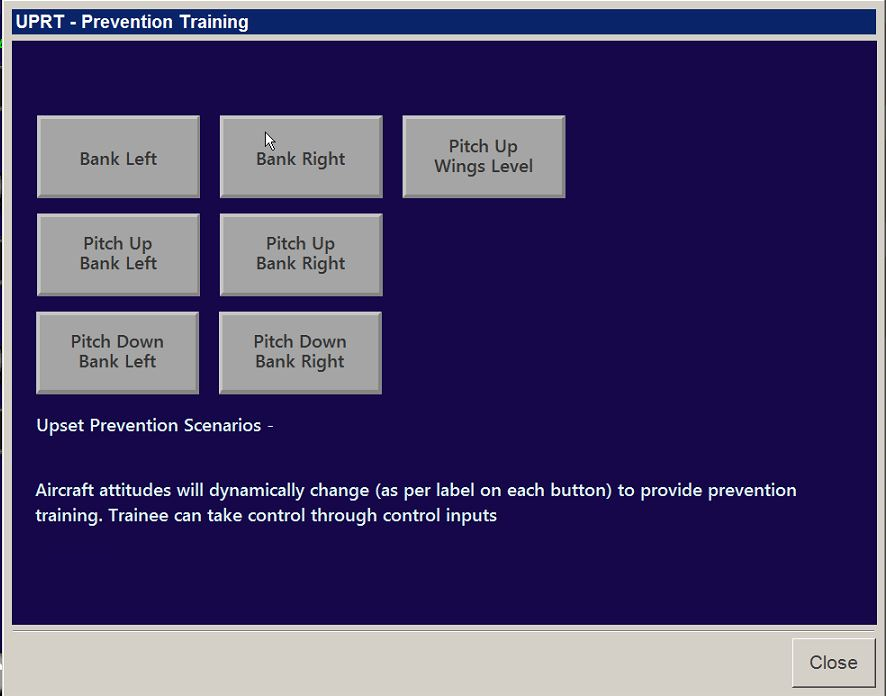 |
System Controls
| Clear All UPRT Plots |
Clears all UPRT plots (Simulator Envelope, Aircraft Limits and UPRT Time History plots) |
| Crash Inhibit |
Inhibits Recoverable Crashes |
| Direct Mode |
Reverts Flight Control systems to Direct Mode |
| Secondary Mode |
Reverts Flight Control systems to Secondary Mode |
Instructor Feedback
| Simulator Envelope |
Displays the Simulator Envelope Graph |
| Aircraft Limits |
Displays the Aircraft Limits Graph |
| Flight Controls / Standby Instrument |
Displays the Flight Controls and Standby Instruments repeats |
| Time / History Plots |
Displays plots of pertinent parameters against time |
| Aircraft Limits and Controls< |
Displays the Aircraft Limits Graph and a selection of pertinent Flight Controls repeats |
| Aircraft Limits and Time History |
Displays the Aircraft Limits Graph and a selection of pertinent Flight Controls repeats |
| Aircraft Limits, Load Factor and Airspeed |
Displays the Aircraft Limits Graph and Load Factor and Airspeed plots |